In today’s digital age, laptops have evolved from mere gadgets into indispensable companions, bridging the gap between work and leisure. They hold the keys to our virtual lives, containing sensitive information, personal data, and access to our most cherished digital assets. However, this convenience and connectivity make laptops a prime target for cybercriminals seeking to exploit vulnerabilities and steal our invaluable data.
As we navigate the intricate web of the digital realm, the importance of laptop security cannot be overstated. Ensuring the safety of your laptop and the precious information it holds is not just a precaution; it’s a necessity. In this era of ever-evolving cyber threats, safeguarding your computer has become a fundamental responsibility.
To empower you in this endeavor, we present five crucial security tips that will fortify your laptop’s defenses against the myriad of threats it faces. From strengthening your passwords and embracing encryption to staying ahead with software updates and employing the shield of a VPN, these recommendations will help you confidently navigate the digital world. Additionally, we’ll delve into the importance of two-factor authentication (2FA) and the need for regular backups, two often underestimated aspects of laptop security.
Your laptop is not just a device; it’s a portal to your digital universe. Following these security guidelines ensures that your portal remains secure, granting you peace of mind while you work, communicate, and explore the vast digital landscape. So, let’s embark on this journey to safeguarding your laptop, one click at a time.
Strong Passwords and Encryption
The first line of defense for your laptop is a strong password. Avoid using easily guessable passwords like “123456” or “password.” Instead, create lengthy passwords that include a mix of letters, numbers, and special characters. Your password should be at least 12 characters long.
Furthermore, enable full-disk encryption on your laptop. This means that even if someone physically removes your hard drive or SSD, they won’t be able to access your data without the encryption key. Most modern operating systems, such as Windows BitLocker and macOS FileVault, offer built-in encryption options. Be sure to activate them for enhanced security.
Keep Your Operating System and Software Updated
Software experts release updates and patches to address security vulnerabilities. Hackers often try to gain unauthorized access to your laptop. To stay protected, make sure that your operating system and all installed software are up to date.
Enable automatic updates whenever possible. This ensures you receive the latest security patches without manually checking for updates. Additionally, consider using a trusted antivirus program to protect against malware and viruses.
Use a Virtual Private Network (VPN)
When connecting to public Wi-Fi networks, your laptop becomes more vulnerable to cyberattacks. To protect your data while using public Wi-Fi, use a Virtual Private Network (VPN).
A VPN encrypts your internet connection, making it difficult for anyone to intercept your data. It also masks your IP address, enhancing your online privacy. There are many reputable VPN services available, both free and paid. Choose one that suits your needs and use it whenever you connect to unsecured networks.
Enable Two-Factor Authentication (2FA)
Two-factor authentication (2FA) adds extra security to your laptop login and online accounts. With 2FA, even if someone obtains your password, they won’t be able to access your accounts without the second factor. Usually, a unique code is sent to your mobile device or generated by a dedicated app.
Enable 2FA for your laptop login, email accounts, and other sensitive online services. Most major websites and apps offer this feature. Logging in might require a few extra seconds, but the added security is well worth it.
Regular Backups
No matter how careful you are with your laptop’s security, there is always a risk of data loss due to hardware theft, failure, or malware. To mitigate this risk, establish a regular backup routine.
Use external hard drives, cloud storage services, or both to back up your important files. Set up automated backups whenever possible to ensure your data is continuously protected. Regular backups safeguard your data and provide peace of mind in case of unexpected events.
Final Words
Securing your laptop is essential in today’s digital landscape. Implementing these five security tips – using strong encryption and passwords, update your software on a regular basis. Using a VPN, enabling 2FA, and regular backups – will significantly mitigate the risk of data breaches and ensure that your laptop remains a trusted tool for work and play. If you are not sure how to protect your laptop, visit a nearby professional laptop repair shop. Remember, proactive security measures are always more effective than reacting to a security breach, so take these precautions seriously and keep your laptop safe.