Probably, everyone at least once wanted to add a little awareness to life: to deal with boring habits, sleep more and eat well. We have collected eleven of the most different applications that will help with this – from a diary of emotions to an electronic wallet.
1. Habit-Bull
IOS, ANDROID
A laconic and eye-pleasing tracker that will help you get a good habit or, conversely, abandon the one that interferes. To track your progress, you will need to note once a day whether you managed to complete the planned or not. Habits are categorized (there are, for example, “Health and Sports”, “Home Care and Animals”, “Work and Study”, “Finance” and even “Art”), and what exactly you observe can be expressed in a simple “do / not do” or more detailed task like “read 20 pages” or “walk 8000 steps”. You can set a goal and choose how many times a week you should complete it (useful if, say, you want to call your grandmother every Monday and Friday).
The application creates chains of successful days and collects statistics for the week and month: if you are faithful to the task, then after a couple of months Habit-Bull will notify you that a new habit has taken root. The interface is entirely in English, but the goals can be named in Russian – but otherwise, everything is intuitive.
2. Perspective
IOS
Journaling is a rewarding and enjoyable activity: even if you are not interested in written therapeutic practices, it can be interesting to see what you did on the same day a year ago and what you thought about. Perspective gives you much more possibilities than a simple diary: you can add photos to the record of the past day, and also note the mood in it or answer leading questions from the application.
The creators of Perspective advise you to pay attention to whether you devote enough time to important things – for this, there is a section “interests” (that is, “interests”), where you can note whether you have managed to do what you love today (joyful smiley) or not (sad smiley ). At the end of the week, the application offers to give an overall rating to the days passed. Data is stored in the cloud and synced across devices – so you don’t have to worry about your diary if you decide to change your phone.
3. Todoist
IOS, ANDROID
An application for those who lack standard reminders and notes in a smartphone. Todoist is a program that allows you to create to-do lists and track your productivity. You can conduct several projects at once (for example, work or personal) and leave your list of tasks for each, do collective projects, and assign different priority levels to different tasks. Todoist also has a handy filter system so that, for example, you can only view the most urgent things.
The paid version of the application (it will cost $25.70 per year) has more functions: for example, you can add tags and comments to tasks, upload files to each of them, and also set up reminders, and receive monthly progress reports.
4. Spendee
IOS, ANDROID
Most standard banking applications today allow you to keep track of income and expenses, but this is not always convenient – for example, money that your friends give you for a general purchase will most likely be recorded in the income category, although this is not the case. Spendee makes it easy to keep track of your finances: in addition to the standard list of expenses, here you can create several virtual wallets (useful if, for example, you have more than one bank card) and plan a budget (for example, write down how much per month you are ready to spend on food, and how much – for entertainment).
The application has a paid version ($2.58 per month or $20.66 per year) – in it you can link a bank card to your account (data from it will be saved automatically), maintain a joint budget with other users, and add an unlimited number of wallets and budgets.
5. Daylio
IOS, ANDROID
A simple and cute application that is useful both for those who are undergoing psychotherapy and for those who simply want to better understand themselves and their emotional state. Daylio is a mood diary: every day in it you need to note how you feel (choose from five suggested icons, you can customize them yourself) and what you did today (for example, went in for sports or met with friends).
The application analyzes the entered data and helps to draw conclusions: what is consistently pleasing to you, and what, on the contrary, upsets, how has your condition changed over the last month, and how often you were in a certain mood. Of course, you probably already know what activities do you feel good about – but statistics help to see the big picture: for example, that you are not at all happy with your work or that you need to devote more time to your hobbies. Premium access ($5.93) allows you to close your diary with a PIN code, download entries, and gives you more icons – but if you want, you can easily do without it.
6. Timeular
IOS, ANDROID
We recently talked about the ZEI ° octahedron, which helps you control how you spend your time and procrastinate less. If you don’t want to buy a gadget, you can just download the Timeular application – it also helps you keep track of working hours, only all the data will have to be entered manually, and not through an octahedron. The interface of the application is in English, but everything is simple: you need to add activities in one of the menu items (you can call them in Russian, you can set a different color for each), and then turn on the timer in the first menu item – you can leave it running in the background. Timeular provides statistics for each day, as well as for several days – this helps to take a sober look at how you spend your time.
7. Lifesum
IOS, ANDROID
We’ve already covered some useful apps to help you keep track of what you eat. Lifesum is another food diary designed primarily for calorie counting. We do not recommend blindly relying on the daily allowance offered by Lifesum, but nevertheless, there is a lot of useful information in the application – for example, data on the composition of proteins, fats, and carbohydrates in different dishes (the library is impressive).
Lifesum also focuses on physical activity data: you can enter training information manually, or you can synchronize it with a basic smartphone application that monitors your health. The paid version ($9.67 per month or $43.78 per year) makes it possible to get an individual meal plan with specific recipes, as well as additional information from advanced fitness apps.
8. Google fit
ANDROID
A handy app to help you stay more active, created by Google in partnership with the World Health Organization and the American Heart Association. Google fit is based on the recommendations of both organizations, described inconvenient and understandable parameters: minutes of activity (they are awarded for any physical exercise, including walking) and cardio training points (they are given for active loads like accelerating a step when walking or running – to reach the recommended rate, you need to walk at a brisk pace for half an hour five days a week). The app helps you track your workouts – you need to enter data about them manually – and also synchronizes with the pedometer on your phone.
9. Everyday
IOS
Paid application ($2.96), which, unfortunately, is only available on iOS. Everyday invites you to take pictures of yourself to see how you change overtime – to make it easier, you can use the marking grid or compare today’s photo with yesterday. The easiest way to take selfies in it, but this is not necessary – someone will probably like full-length portraits. From the resulting photos, you can collect a video (yes, like that famous YouTube video ). All data is stored in the cloud on Dropbox, and additional photo collections will open for a fee.
10. Flo
IOS, ANDROID
With the advent of smartphones, traditional paper calendars for cycle calculations seem to be a thing of the past. Flo is a handy application that allows you not only to track your periods and calculate the days of ovulation but also to store a lot of other data – about mood, well-being, discharge, and sexual contacts. In addition, the application has a pregnancy mode to monitor the development of the fetus and find out what happens to the body every week while waiting for the birth. Access to data can be closed with a password or using a fingerprint. The page with medical advice deserves special attention.
11. Sleep Cycle
IOS, ANDROID
Sleep Cycle is primarily a smart alarm clock, but it can also be used as a sleep tracker. It’s simple: you choose the interval in which you would like to wake up (the authors of the application recommend setting half an hour, for example, from 6:30 to 7:00), put your phone on the bed next to you, and go to bed. The app measures the phases of your sleep (during the REM sleep phase, you twist and move a lot in bed, during the slow sleep phase, sleep soundly and deeply), and then shows how you spent the last night. In addition to daily statistics, the application also shows the “trends” of your sleep in the appropriate section – from them, you can find out how you sleep in comparison with other residents of the country and whether it is time to change something (for example, work on sleep hygiene or finally start going to bed sleep early).