Tempered glass screen protectors are an essential accessory for our smartphones and tablets. They provide extra protection against scratches, cracks, and even shattering. However, applying a tempered glass screen protector can be tricky, often resulting in dust and frustrating bubbles trapped beneath the surface. In this guide, we’ll walk you through the steps to achieve a flawless installation, leaving your device’s screen crystal clear and fully protected.
Gather Your Tools:
Before you start, make sure you have all the necessary tools and materials at your disposal:
- Tempered glass screen protector
- Microfiber cleaning cloth
- Dust removal sticker or tape
- Cleaning solution (isopropyl alcohol or screen cleaner)
- A well-lit, dust-free environment
- A credit card or squeegee (for smooth application)
- Choose a Dust-Free Environment
Select a clean and dust-free area to apply the screen protector. This is crucial to prevent dust particles from getting trapped under the protector. A bathroom with the shower running (to settle dust) or a freshly cleaned kitchen counter are excellent options.
Clean Your Screen Thoroughly:
Use the microfiber cleaning cloth and cleaning solution to thoroughly clean your device’s screen. Make sure to remove any fingerprints, smudges, or dust. Pay special attention to the edges, where the protector will adhere.
Use Dust Removal Methods:
To eliminate any lingering dust, use a dust removal sticker or tape. Gently pat the screen to catch any remaining particles. This step is vital to ensure a dust-free installation.
Align the Screen Protector:
Peel off the protective film from the adhesive side of the tempered glass screen protector. Be careful not to touch the sticky side. Align the protector with your device’s screen, making sure it fits perfectly. Most protectors come with alignment tabs or notches for easy placement.
Apply the Protector:
Once the protector is aligned, gently place it on the phone screen. It should start adhering immediately. Be cautious not to let any part of the protector touch the screen before you know its placement. You might have to remove and reapply if it is misaligned, which can reduce the adhesive’s effectiveness.
Eliminate Bubbles:
As you apply the protector, it’s common to encounter some bubbles. To remove them:
Start from the center and gently press the protector outwards towards the edges. Use a credit card or a squeegee to help push out any bubbles as you go.
Work slowly and methodically to ensure you don’t trap more dust or create more bubbles.
If you encounter stubborn bubbles, gently lift and reapply the screen protector, then continue pressing from the center outward. This can often help redistribute the adhesive and eliminate bubbles.
Allow It to Set:
Once all the bubbles are removed, and the protector is securely placed, give it time to set. This usually takes a few hours or, in some cases, up to 24 hours. Be patient and avoid using your device during this time.
Final Inspection:
After the protector has fully set, inspect your screen for any trapped dust or remaining bubbles. If you spot any imperfections, carefully lift the edge of the protector and try to remove them. Be sure to reapply the protector correctly afterward.
Avoid Excessive Pressure:
While applying pressure to eliminate bubbles during installation is important, be cautious not to use excessive force. Applying too much pressure can stress the protector, causing it to crack or even shatter. A gentle, controlled touch is needed to smooth out any remaining bubbles.
Be Mindful of Temperature and Humidity:
The environment’s temperature and humidity can impact the installation process. Extreme heat or cold can affect the adhesive’s properties, making it harder to apply the protector smoothly. Additionally, high humidity levels can result in a longer setting time. Install the screen protector in a controlled indoor environment with moderate temperature and humidity levels for the best results.
Considering these two additional tips, you’ll further enhance your chances of applying a tempered glass screen protector flawlessly, ensuring your device’s screen remains pristine.
Conclusion:
Applying a tempered glass screen protector without dust and bubbles requires patience, attention to detail, and a clean environment. By following these steps, you can achieve a flawless installation, providing your device’s screen with excellent protection against scratches and impacts. Remember that practice makes perfect, so don’t be discouraged if your first attempt isn’t perfect. With time and experience, you’ll become a pro at applying screen protectors with ease.